Ohio Memory Behind the Scenes: The Digitization Process

In celebration of Ohio Memory’s 20th anniversary, we’ll be sharing some information in the coming weeks and months about how Ohio Memory works behind the scenes. This week, we’ll explore what the digitization process looks like at the Ohio History Connection.
As we discuss each week in our blog posts, Ohio Memory has a LOT of content, covering many different periods in our state’s history, all 88 counties, a huge range of topics, and almost any format type you might imagine. Have you ever wondered about the steps that staff behind Ohio Memory take to convert an item from its original, physical form into the digital record that you see online? Read on to learn more!
Just about all of our digitization is performed in-house by the staff in our Digitization Unit (you can read more about us here); the only exception is our newspaper content on microfilm, which is outsourced to a vendor because of the sheer volume of content being generated and the specialized processing needs of newspaper files. Decisions about what material to digitize from our archives can be informed by a number of different factors, all of which are taken into account by project staff when prioritizing what gets scanned and what ends up online on Ohio Memory. Common considerations that might get a collection into our queue include the current strategic initiatives of our organization and how we can support those goals; upcoming exhibits, programs, or site projects that require digitization; external requests or interest in a particular collection, especially related to upcoming anniversaries or commemorations; and evaluation by department staff to fill in those thematic areas where we feel our telling of Ohio’s story can be strengthened.
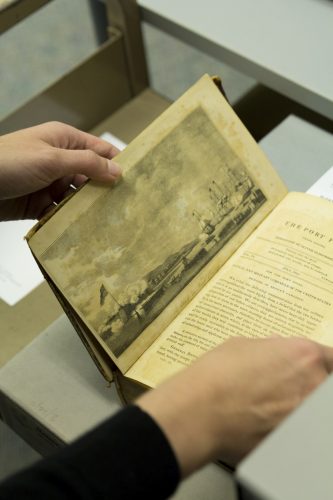
But once collections are identified, we don’t start scanning right away! A critical step in the digitization process is selection, which involves careful consideration of the characteristics of a collection. This stage will generally include a review of a collection to determine what portion is most suitable to digitize, based on which items are most relevant or representative, the physical condition of the contents and any conservation issues we might encounter, and rights issues related to duplicating and sharing the material outside of our building. This step can be time-consuming, but helps to ensure that we are creating the best and most useful digital content we can, using our resources efficiently, and, of course, avoiding any damage to the irreplaceable originals being captured.
We select material to digitize that we can scan safely and according to best practices using the equipment that we have available. In our Digitization Lab, this includes several professional-level flatbed scanners, a book scanner equipped with a book cradle to handle fragile bound materials, and an overhead large-format scanner, which we can use to capture originals of almost any size, no matter how large. When handling originals for digitization, we are careful to ensure that the motions and positioning they experience will not cause any unanticipated damage, and film materials like photographs, slides and negatives are handled with gloves to ensure that the oils on our hands don’t transfer to the item in question. For all other materials, careful handling with clean, dry hands is the best approach, to preserve manual dexterity.

The equipment described above lets us digitize archival collections at a high resolution–generally 600 DPI or higher–depending on the size and detail of the original and the intended end use of the digital surrogates. We scan in 24-bit color, even when the original might be described as black and white, since the digital files we create are intended to reproduce in every way the details and qualities of the physical item as a historical artifact. This means that the digital version you see on Ohio Memory looks identical to what you would see if you looked at the original item in our archives–discoloration, imperfections and all. All digital images are saved as TIFF files, a high-quality, uncompressed and lossless file type that is a widely-followed standard in the cultural heritage field. These files, while large, allow us to maintain all the quality and detail of an original document, and are suitable for long-term preservation according to archival practices. Files are named based on the call number or other identifier associated with the physical collection, and saved in our file storage in a manner that mimics the way our physical archives are organized, so that we can easily locate and use the digital content we have created now and in the future.
Lastly, for digital materials that are being added to Ohio Memory, we upload the master files into a software program that creates a web-suitable version of the image, and allows us to add the descriptive information called metadata that tells users information about an image, and lets you search and find relevant results across the website. The amount of time required for this last step can vary quite a bit depending on the size and complexity of a collection, how much information we have available through our catalog, finding aids and other resources, and how much additional research is required. But once complete, the material is added to the appropriate collection on Ohio Memory, freely available to view and explore to the public!
Any questions about the steps involved in digitizing material from our collections? Feel free to ask below!
Thank you to Lily Birkhimer, Digital Projects Coordinator at the Ohio History Connection, for this week’s post!
Ohio Memory is celebrating 20 years! Visit our blog all year long to learn more about our program, partners and collections.



Leave a Reply
You must be logged in to post a comment.