Narrowing Down Newspapers
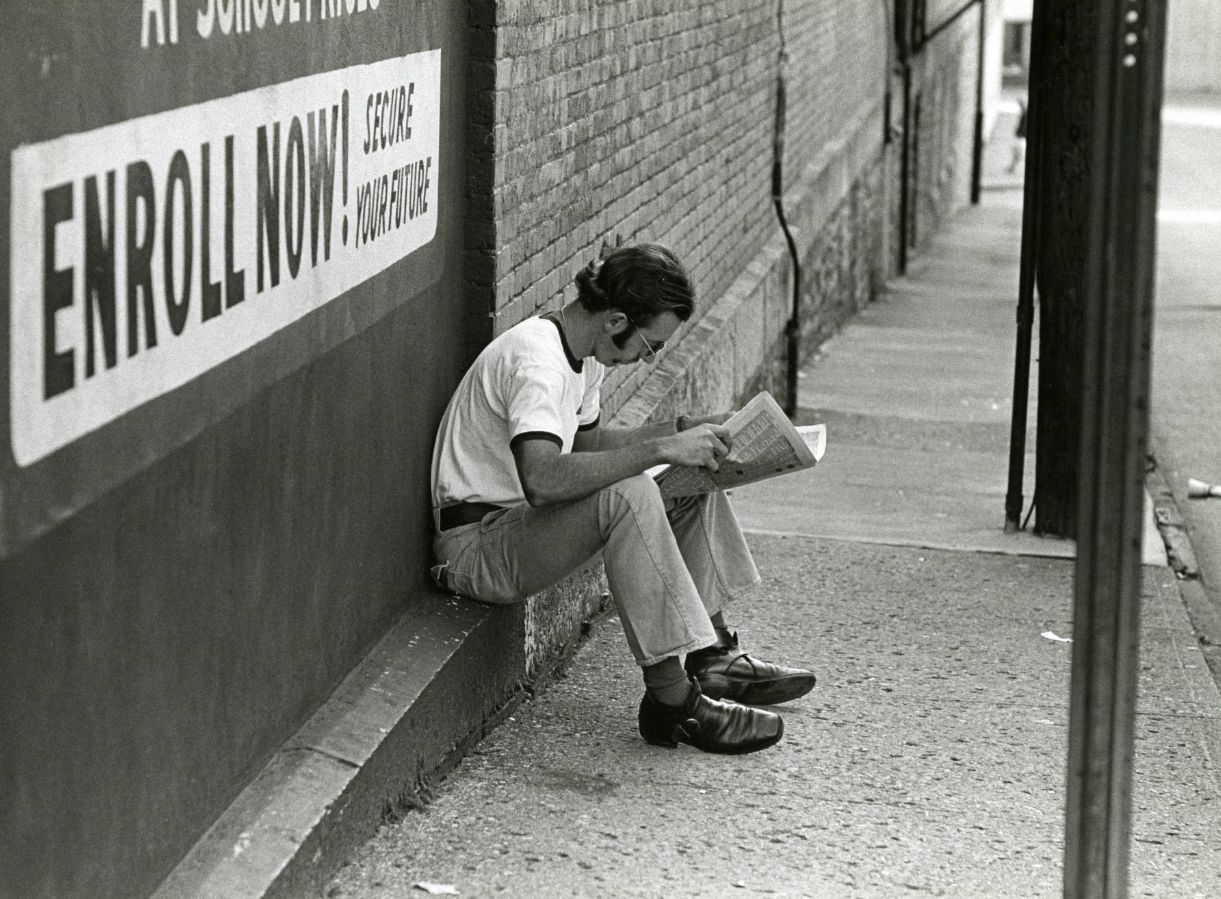
Newspapers are kind of a slog to read through. You know it, and we do too. Let’s share a few search strategies from Chronicling America and Ohio Memory to get the right results out of these fantastic behemoths.
The advanced search is going to be your best friend, if it isn’t already. In Chronicling America, all of your search possibilities are located in one place.
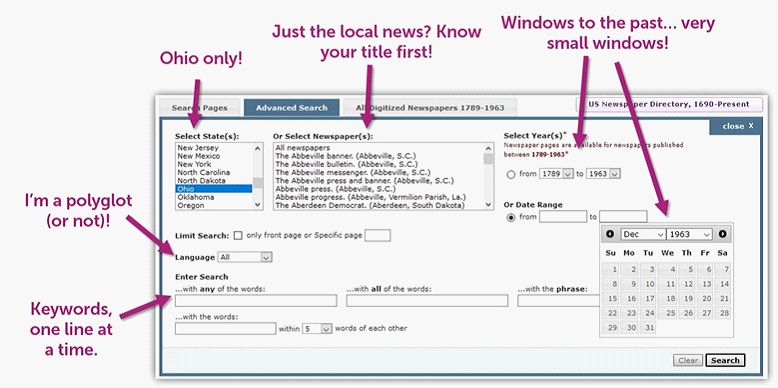
In the advanced search tab, you can narrow down by state, which is very useful if you’re only interested in Ohio’s newspapers! If you’re only interested in a particular area within a state, select a title specific to the area. Be sure to check their title variants! You can also narrow by date, language, or even page number. Of course, Chronicling America also offers keyword search strategies:
- If you use multiple keywords, (e.g. Jane Smith carpenter), an any search will give you newspaper pages that contain at least one of those terms.
- An all search will give you newspaper pages that have all three words on them. They may be anywhere on the page.
- A phrase search will only give you pages where those terms appear in that exact order. This is your smallest net!
- The within search is like an all search, except the terms must appear within 5 words of one another, usually within the same article. This is also the default search strategy for Chronicling America’s basic keyword search.
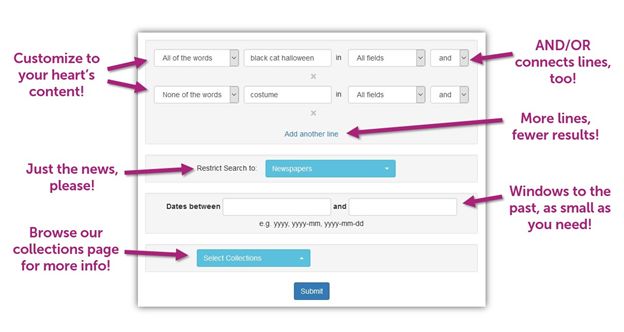
Ohio Memory’s advanced search (always available in the upper right corner) is similar to Chronicling America’s. You can restrict your search by date. Instead of choosing a state or newspaper title, you may choose your format (newspapers only!) and collection. The keyword search options include those found in Chronicling America, plus one more: the none search.
- A none search will exclude any results that contain the keyword in the page, even if the page contains keywords from any, all, exact phrase or within 5 words.
Going one step further, Ohio Memory’s advanced search allows you combine multiple search strategies. Like an algebra equation, you can enter something like all(black, cat, Halloween) AND none(costume), which would give you results that contain all three of the words “black, cat, Halloween” while excluding any pages that contain the word “costume.” Give it a try!
One extra feature on Ohio Memory is that many of these advanced search options are available as facets on the results page, meaning you can start with a wide net and narrow down your results as you go. Neat!
Now, say you’ve got the opposite problem: you’re not getting enough results. Here are some keyword searching tips that can be applied to either website.
- Use variant name spellings or abbreviations (e.g. “Thos.” and “Chas.” for “Thomas” and “Charles”; “Hans” vs. “John” in Dutch and English).
- Try synonyms or different phrasing (e.g. “boating” and “sailing”).
- Know historical name changes. For example, did you know Cleveland used to be spelled as Cleaveland, after General Moses Cleaveland? The 1831 newspaper, Cleveland Advertiser, dropped the “a” because there wasn’t enough room to print the full name at the top of the page. When the city formally incorporated in 1836, the shorter spelling was so popular, it became official!
You may also benefit from brushing up on the historical context for your research question. Unique words or phrases may be excellent keywords to try! And if you’re just plumb stuck, remember to check if there were any other newspapers published in the area. Many towns had more than one, and some cities had over a dozen!
To sum up all of this advice: use limits to reduce the number of your results, and relax those limits to increase the number of results. Never give up after the first try!
If you’ve got some experience with newspapers (or you gain some after trying these tips), let us know what strategies work for you!
Thank you to Jen Cabiya for this week’s post! Jen served as Project Coordinator for the National Digital Newspaper Program in Ohio, 2019-2020, and is now continuing their work with the Ohio History Connection as Project Coordinator for the Museums Empowered initiative.
Ohio Memory is celebrating 20 years! Visit our blog all year long to learn more about our program, partners and collections.



Leave a Reply
You must be logged in to post a comment.